MAKAUT Result 2024: Maulana Abul Kalam Azad University of Technology, MAKAUT has released the result for various undergraduate and postgraduate program examinations for all students to check and download from the official website, makautexam.net.
Maulana Abul Kalam Azad University of Technology students who appeared for UG PG Semester Exam 2024 can now check their result status for the same by visiting the university's official website or clicking on the direct result link available below. MAKAUT releases the result for its various MAKAUT undergraduate and postgraduate courses on the official website, students can check their results by entering their enrollment number and other details on the university’s official portal.
MAKAUT Exam Result 2024: Direct Links
| Result | Release Date | Link |
|---|---|---|
| Publication of results of the Even Semester Examinations 2023-24 | July 16, 2024 | Click Here |
| Results of Post Publication Review (PPR) of odd semester 2023-24 | June 26, 2024 | Click Here |
| Results of the Odd Semester Examinations 2023-24 (Phase 2) | April 15, 2024 | Click Here |
How to Check MAKAUT Result 2024?
Candidates can check their MAKAUT Result by providing their details like name, roll no. etc. MAKAUT has recently published the result of odd Semester for UG & PG courses on its website. Here we have mentioned the complete process to check and download the MAKAUT result.
- Visit the website of the university and click on ‘Results’ in the ‘Students’ section.
- On the next page, select your semester and enter the Roll No.
- Now click on ‘Search Result’ and download and save the same.
Also you can check result by sending SMS MAKAUT<space>Rollnumber<space>semester to 56070.
Check: MAKAUT Placement
MAKAUT Result 2024: Exam Time Table
MAKAUT Exam Routine for the Odd and Even semester is available on the website. Candidates can check the MAKAUT Exam Routine for this session by clicking on the ‘Exam Routine’ tab on the home page. Follow the given steps to check:
- Visit the official website of MAKAUT and click on ‘Results’ in the ‘Students’ section.
- Now click on ‘Exam Routine’ tab.
- On the next page, click on the desired course link and download the MAKAUT Exam Routine.
Note: MAKAUT Exam Routine provides information about course-specific Date, Time, Paper Code and Paper Name.
MAKAUT Result 2024: Admit Card
All students can visit the official website to access and download their respective MAKAUT Exam 2024 Admit Card. The admit card will be available on the website prior to the exam date, and eligible students will be able to enter their respective credentials to download it.
Admit card is mandatory for all students appearing for the examination. Students not carrying the admit card will not be permitted to sit for the exam.
Check: MAKAUT QnA
MAKAUT Result FAQs
Ques. How to check MAKAUT Result 2024?
Ques. What details will be mentioned in the MAKAUT Result 2024?
Ques. How to apply for a transcript or duplicate mark sheet for MAKAUT Result 2024?
Ques. How to contact the Maulana Abdul Kalam Azad University of Technology for student support?
Ques. What to do if the candidate is not able to access his/her MAKAUT Result 2024?
Ques. How can candidates access MAKAUT Special Supplementary Examination 2024 Schedule?

![Maulana Abul Kalam Azad University of Technology - [MAKAUT]](https://image-static.collegedunia.com/public/college_data/images/logos/17030772071570615616phporsR4D.jpg?h=71.7&w=71.7&mode=stretch)
.png?h=132&w=263&mode=stretch)
.png?h=132&w=263&mode=stretch)



.png?h=78&w=78&mode=stretch)
.png?h=78&w=78&mode=stretch)



![St. Xavier's College - [SXC]](https://image-static.collegedunia.com/public/college_data/images/appImage/14883539151444128217SXCKOLKATANEW.jpg?h=111.44&w=263&mode=stretch)

![Ramakrishna Mission Vivekananda Centenary College Rahara - [RKMVCC]](https://image-static.collegedunia.com/public/college_data/images/appImage/1487569899AppNew.jpg?h=111.44&w=263&mode=stretch)

![JD Birla Institute - [JDBI]](https://image-static.collegedunia.com/public/college_data/images/appImage/5859_JDBIRI_APP.png?h=111.44&w=263&mode=stretch)





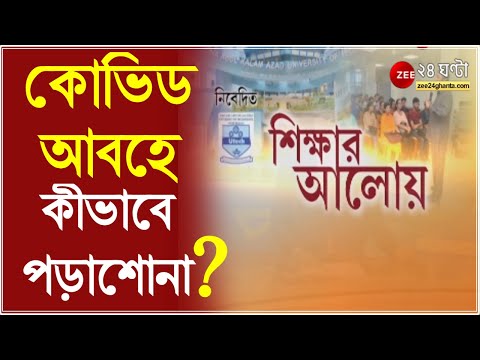











.png?h=72&w=72&mode=stretch)
.png?h=72&w=72&mode=stretch)

.jpeg?h=72&w=72&mode=stretch)
 (2).png?h=72&w=72&mode=stretch)
.jpeg?h=72&w=72&mode=stretch)
.jpeg?h=72&w=72&mode=stretch)

![JIS College of Engineering - [JISCE]](https://image-static.collegedunia.com/public/college_data/images/logos/1595172977Annotation20200719210557.jpg?h=72&w=72&mode=stretch)

![Government College of Engineering and Ceramic Technology - [GCECT]](https://image-static.collegedunia.com/public/college_data/images/logos/1488627169c1.jpg?h=72&w=72&mode=stretch)
![Jalpaiguri Government Engineering College - [JGEC]](https://image-static.collegedunia.com/public/college_data/images/logos/1488885961logo.jpg?h=72&w=72&mode=stretch)
![Institute of Engineering and Management - [IEM]](https://image-static.collegedunia.com/public/college_data/images/logos/1618146864Capture.jpg?h=72&w=72&mode=stretch)
![RCC Institute of Information Technology - [RCCIIT]](https://image-static.collegedunia.com/public/college_data/images/logos/1620029258Logo.png?h=72&w=72&mode=stretch)
![Meghnad Saha Institute of Technology - [MSIT]](https://image-static.collegedunia.com/public/college_data/images/logos/1604834065Logo.png?h=72&w=72&mode=stretch)
![Narula Institute of Technology - [NIT Agarpara]](https://image-static.collegedunia.com/public/college_data/images/logos/1595241929Logo.png?h=72&w=72&mode=stretch)
![Kalyani Government Engineering College - [KGEC]](https://image-static.collegedunia.com/public/college_data/images/logos/1488781026Capture.jpg?h=72&w=72&mode=stretch)

![Heritage Institute of Technology - [HIT]](https://image-static.collegedunia.com/public/college_data/images/logos/1488791961e1.jpg?h=72&w=72&mode=stretch)

![Academy of Technology - [AOT]](https://image-static.collegedunia.com/public/college_data/images/logos/1585128051aotlogo.jpg?h=72&w=72&mode=stretch)
![Government College of Engineering and Leather Technology - [GCELT]](https://image-static.collegedunia.com/public/college_data/images/logos/1411132720govt. logo.png?h=72&w=72&mode=stretch)
![Netaji Subhash Engineering College - [NSEC]](https://image-static.collegedunia.com/public/college_data/images/logos/16042306486532680721842851382877739181874410733174784n.jpg?h=72&w=72&mode=stretch)

Comments