IKGPTU Results for semester examinations are published on (http://www.m.ptuexam.com). University follows the academic curriculum which is divided into two semesters i.e. summer (Odd) and winter (Even) semester. All the examination results for affiliated colleges as well as distance education are published on the website.
The Odd semester examination at IKGPTU starts with the beginning of the session i.e. in the month of August and ends in the month of December. The Even Semester begins in the month of January and winds up in the month of June.
IK Gujral University (PTU) Punjab runs various UG, PG, Diploma, Research and Distance Education programs (DEP). Admission to these programs is given on the basis of an entrance examination. Read More PTU Admission
PTU releases the date sheet of the concerned examinations on its website prior to the commencement of the examination. The results of the term-end examination are declared in the month of January (Odd Semester) and in the month of June (Even Semester).
The university offers B.Tech, B.Pharm., B.Pharm(Lateral), B.Tech.(Lateral), and B.Arch degree course at the undergraduate level and M.Tech., M.Arch., MBA, M.Sc., MCA, MCA (Lateral), and M.A. degree at postgraduate level. This university also imparts education through distance learning.
For further information visit PTU Distance Education Admission.
How to check IK Gujral University (PTU) Exam Result 2024?
PTU announces the result of the university semester examination on its website within 40-45 days after the examination. The University releases the result of regular and distance education program (DEP) on its web-portal separately.
The notification regarding the declaration of the result is published on the university’s website. The result of the Odd semester examination is posted in the month of December, while the result of the even semester is uploaded in the month of June.
Here are the steps to check the result:
- On the official website, click on ‘Examination’ in the ‘Departments’ tab.
- Now click on ‘Examination portal for Students’.
- You will be redirected to PTU Result and Datesheet portal.
- Enter User Name & Password and download the result and datesheet for future references.
Direct Links – Link 1 | Link 2
How to check PTU DEP Result 2024
The examination result of the Distance Education Program (DEP) is released separately from the result of Regular programs on the website. Students can download the result with the help of the following steps:
- Go to the University’s website.
- Click on ‘Open and Distance Learning’ in the ‘Departments’ tab.
- Now click on ‘Distance Education Exam Portal’.
- On the next page, you will find all the information regarding DEP degree status/ DEP result and DEP marks card & Results.
Direct Link – PTU Distance Result
Details on PTU Marksheet

Students checking their result can refer to the list of details given below so that there is no discrepancy in the result.
- Course Name
- Examination Year
- Semester
- Roll Number
- Candidate’s Name
- Candidate’s Father’s Name
- Paper Code
- Subjects
- Marks Obtained
- Minimum Marks
- Maximum Marks
- Result
- Total Marks
PTU Evaluation and Grading Scheme
The Choice Based Credit System (CBCS) is followed for all Under Graduate/Post Graduate Courses of PTU's Campuses. According to this, Degree will be awarded to the students in and students will have a choice in selecting their own desired electives. The sum total of the credits allocated to the subject must be the minimum number of credit requirements for awarding the degree.
The grading system of PTU for each subject is allocated in letter grade and grade point as mentioned in the table below,
| Letter Grade | Performance | Grade Point |
|---|---|---|
| O | Outstanding | 10 |
| A⁺ | Excellent | 9 |
| A | Very Good | 8 |
| B⁺ | Good | 7 |
| B | Above Average | 6 |
| C | Average | 5 |
| P | Marginal/Pass | 4 |
| F | Fail | 0 |
| Ab | Absent | 0 |
| I | Incomplete | - |
| E | Detained | 0 |
| S/Us | Satisfactory/ Unsatisfactory | - |
Percentage calculation from the CGPA is done with the formula of
Percentage = CGPA * 9.5
For more information of marking scheme of Absolute Criteria and Relative Grading, click here Link
The total performance of the students will be done based on continuous assessment consisting including examinations, tests and quizzes. The total marks obtained in theory/practical courses or other teaching components shall be calculated to 100.
Speaking about attendance, students must have 75% of attendance in theory and practical subjects. Any student who has less than 75% will not be allowed to appear for the examination.
PTU Revaluation, Retotaling, Rechecking Procedure 2024
A student who has doubts on the allotted marks and wants to re evaluate his/her answer book can apply for revaluation. Under this process, the answer booklets of the students are evaluated by different sets of examiners. The application fee is INR 500/- per answer book Candidate can apply for revaluation within 21 days of the declaration of teh result.
If the students want to see their answer booklet then they will have to pay an additional INR 200/- within 30 days of the declaration of the revaluation result.
If the difference between the marks allotted to the marks obtained after revelation is up to 25%, then whichever is higher will be allocated. If it is more than 25%, then another evaluator is assigned and higher of the two marks produced by both evaluations will be allocated
For more information on revaluation process, click here
PTU Reappear Application 2024
Students who have failed in their examination are given another chance to improve their grade by appearing again for that subject. During the end semester examination, students are allowed to appear for the supplementary examination of the subjects in which they have failed in the previous semester/ year. Maximum of “A” grade could be improved and not more than that,
Filling the application form for the Backlog application is the same as filling for the regular end semester examination. Refer here to know how to fill out the application form.
PTU Admit Card 2024
PTU releases the admit card for its semester examinations for the students 3-4 weeks before its commencement. Avoiding the hassle of collecting the admit card ifline, students can download the admit card online and keep it with them.
It is necessary to carry the admit cards while appearing for the examination. Failing this, students will not be allowed to appear for the examination. If in case any error or mistake is visible on the admit card, students need to in from the examination section regarding it and get it corrected.
Follow the steps mentioned below to download the admit card online for the semester examination:
- Visit the official site of the I.K. Gujral Punjab Technical University, Jalandhar
- On the home page, Click on the Departments tab. Click on the Examination tab from the drop down menu list.
- Click on Examination Portal For Students.
- Select the relevant admit card link showing on the web[page.
- Enter the login details and submit
- The Admit Card will be displayed on the screen. Check the mentioned details on the admit card and download it.
- Take a hard copy of the Admit Card and keep it while entering into the examination hall.
PTU Form 2024
Students can now fill the application form online for the semester examination at the personal student login Id. They also have to fill the examination form online within the mentioned date and schedule. If they do not pay the examination fee, theor application form will be cancelled and they will not be able to appear for the examination.
Students need to take a print out copy of the application form and the proof of the fed payment. ALong with the supporting documents candidates must submit these hard copies to the HOD/ Class in charge.
While filling the application form, if the students have entered any wrong subjects then they need to escalate this matter to the higher authority.
PTU Exam Datesheet 2024
PTU publishes the datesheet of the semester examination within 40-45 days before the start of semester examination. The University posts the examination schedule of distance education program (DEP) and Regular courses separately on its website.
The datesheet of Odd semester examination is generally uploaded in the month of October, whereas the timetable of even semester examination is circulated in the month of March.
According to the academic calendar of the university, the term-end examination of the Odd semester is conducted in the month of November-December, while the examination of Even Semester is conducted in the month of April-May.
Direct Link – PTU Exam Datesheet | Distance Education Exam Datesheet
PTU Exam Notifications 2024
PTU Publishes all exam related notifications on the examination portal of regular and distance education respectively. Candidates can download the notifications in PDF format. Follow the steps to check the Examination notifications:
- Visit the Official website.
- Click on the Examination tab
- Click on Regular for Regular examinations
- Click on Distance for the Distance examinations
- Check the notifications
- Click on it
- Save it in PDF format
Direct Links – Regular | Distance
PTU Syllabus 2024
PTU releases course-wise syllabus on its official website. Follow the listed steps to download PTU syllabus:
- Visit the official website of PTU.
- Click on ‘Academics’ under ‘Departments’ section on the menu bar.
- Now click on ‘Syllabus’ and you will be redirected to the Course-wise syllabus listing page.
- Click on your desired course, batch and download the syllabus for future reference.
FAQs
Ques: When did I.K.Gujral Punjab Technical University release the results for Semester Exams 2024?
Ques: Is the roll number necessary to download the PTU results 2024?
Ques: What are the categories of the PTU results announced by the university?
Ques: Can a student check the PTU 2024 results in offline mode?
Ques: How to Download PTU results 2024?
Ques: Can a student apply for revaluation after the PTU Results are declared?
Ques: What are the other entrance tests accepted by PTU?
Ques: What happens after the results are announced in PTU?
Ques: How is the result verified in the PTU?
Ques: Where to find the PTU provisional mark sheet?

![I.K. Gujral Punjab Technical University - [IKG-PTU]](https://image-static.collegedunia.com/public/college_data/images/logos/1441704001pjpjpjpjpjp.jpg?h=71.7&w=71.7&mode=stretch)




.png?h=132&w=263&mode=stretch)














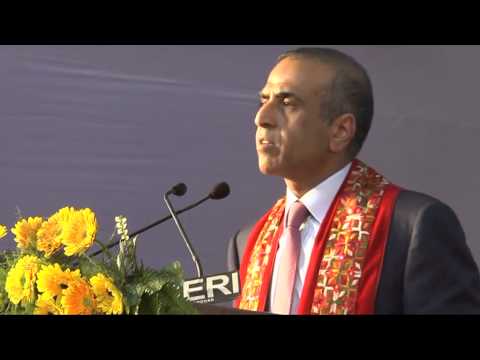





.jpeg?h=90.56&w=161&mode=stretch)
.jpeg?h=90.56&w=161&mode=stretch)

.jpeg?h=90.56&w=161&mode=stretch)







.jpeg?h=72&w=72&mode=stretch)
.jpeg?h=72&w=72&mode=stretch)
















Comments